Opt-in to Upcoming Resources in the Meroxa Dashboard
This is a legacy platform changelog. The information reflected here may not represent current functionality and some links may be broken.
We’ve introduced an expanded list of Resources in the dashboard experience. In addition to adding new Resources, customers can opt-in to participate in Developer Previews for upcoming Resources in development. And a recent Meroxa CLI release v2.15.0 introduces updated output for meroxa resources list --types which now includes additional information on resource types.
Go to the Resources page and click Add a Resource to see an overview of all resource types that are immediately available to you, as well as a list of upcoming resource types in Developer Preview.
Select any of the many resource types that are currently available in the open beta release stage and get started with configuring them as a Resource: once you have configured your Resources, you can use them as data sources and destinations in your Turbine Data Application immediately.
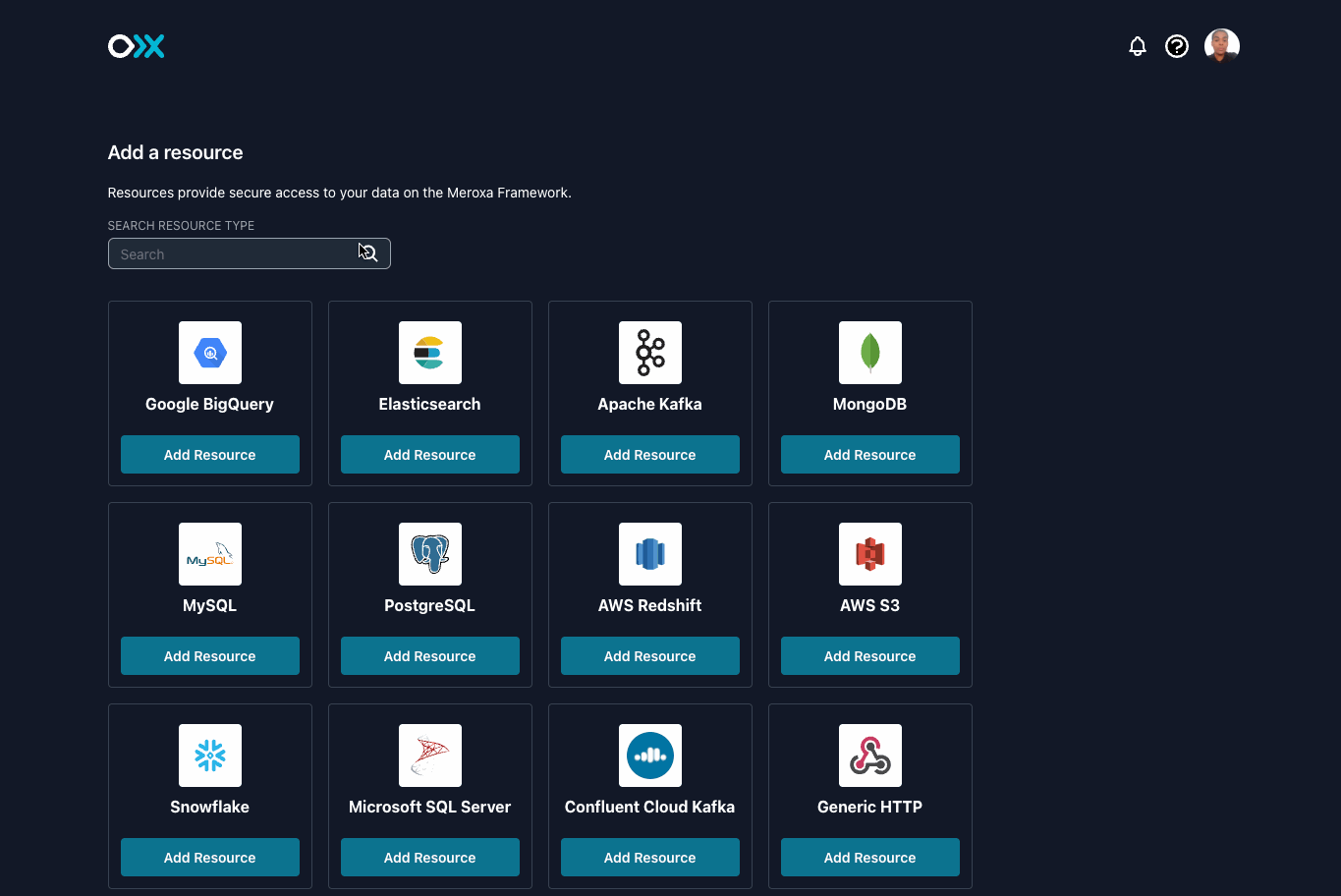
When it comes to resource types that are part of our Developer Preview, you can gain early access to those data integrations on the Meroxa platform.
Once you have opted-in to the Developer Preview for a certain resource option, a member of our team will reach out to discuss next steps.
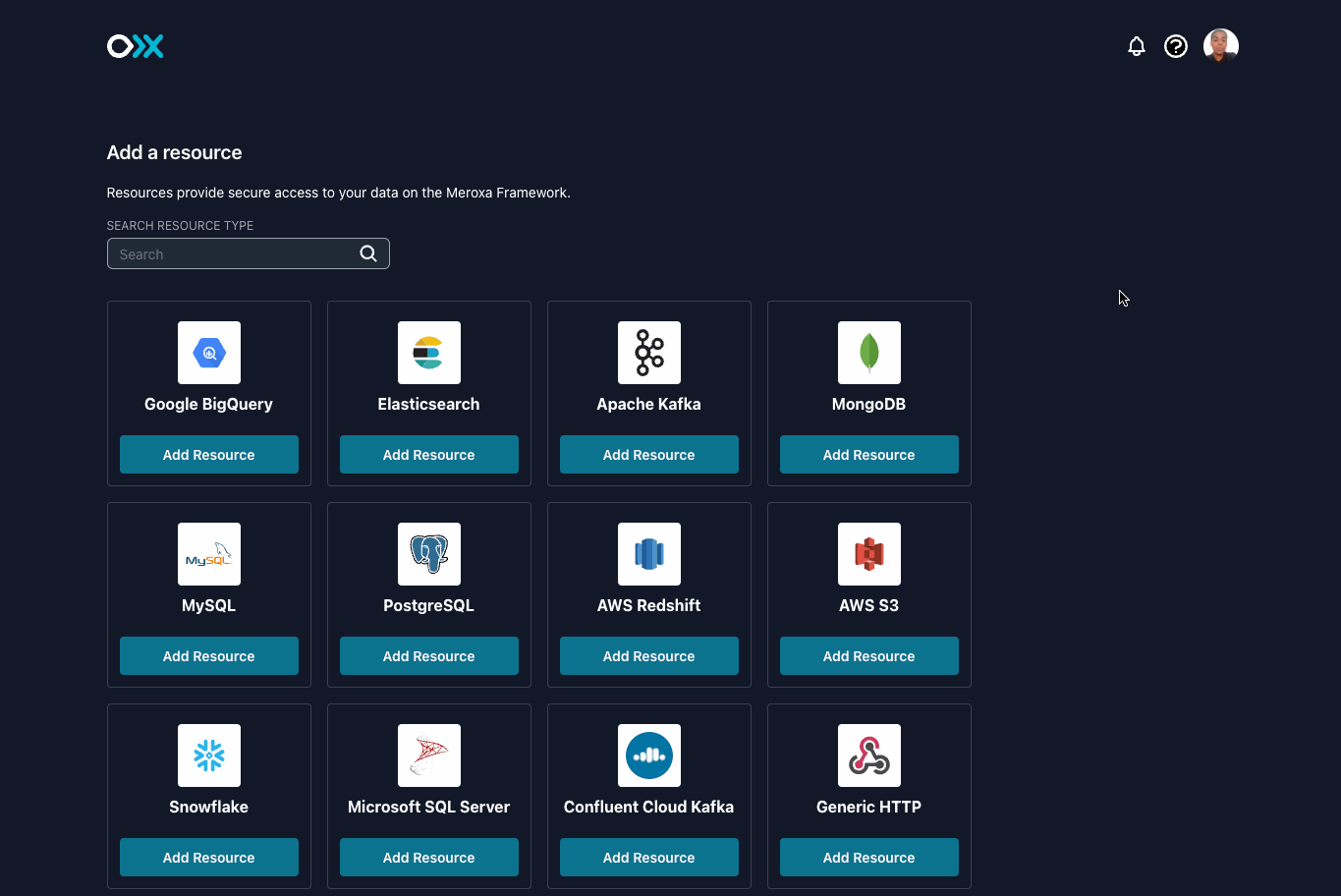
Finally, the Meroxa CLI command meroxa resources list --types now provides you with more details on resource types in the open beta release stage and a link to a complete list, including upcoming resource types, in the Meroxa Dashboard:
$ meroxa resources list --types
NAME TYPE RELEASE STAGE
======================= ================ ===============
AWS Redshift redshift beta
AWS S3 s3 beta
Apache Kafka kafka beta
Azure CosmosDB cosmosdb beta
Confluent Cloud Kafka confluentcloud beta
Elasticsearch elasticsearch beta
Generic HTTP url beta
Google BigQuery bigquery beta
Microsoft SQL Server sqlserver beta
MongoDB mongodb beta
MySQL mysql beta
PostgreSQL postgres beta
Snowflake snowflakedb beta
View a complete list of available and upcoming Resources in the dashboard: https://dashboard.meroxa.io/resources/new
For more information on creating Resources and instructions on how to participate in a Developer Preview, please take a look at our documentation.
If you have feedback for us or additional questions on how to get started, feel free to join our Discord community or email us at [email protected]!
