Deleting Turbine streaming apps from the Dashboard
This is a legacy platform changelog. The information reflected here may not represent current functionality and some links may be broken.
Turbine streaming apps can now be deleted via the dashboard.
In addition to the CLI command meroxa apps remove, you can now delete a Turbine Data Application
from the Meroxa Dashboard in just a few clicks.
Visit the Application overview and use the Delete application action from the Application detail preview of any of your deployed Turbine streaming apps:
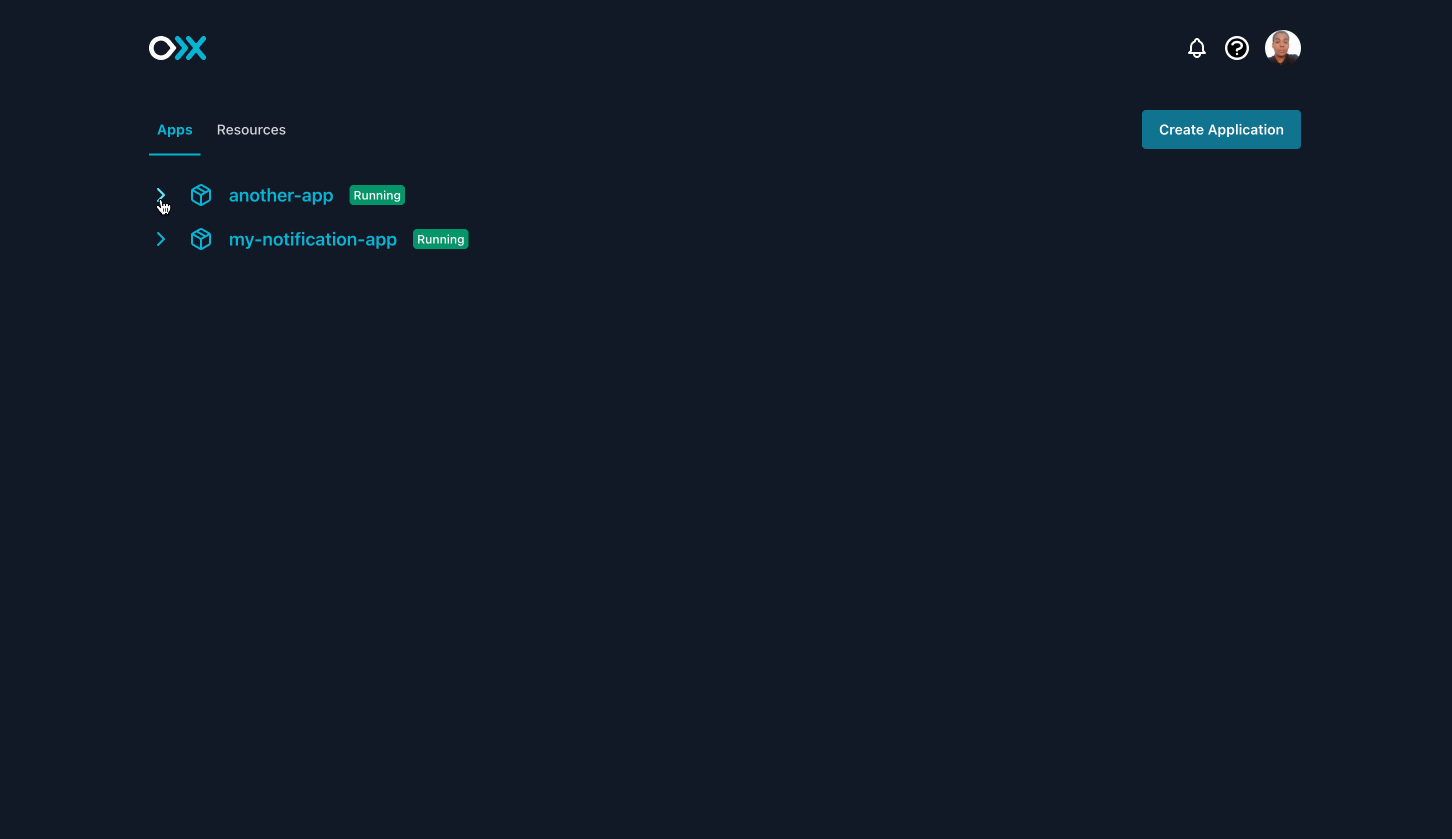
Alternatively, you can also delete your app instances from the Application detail view instead:
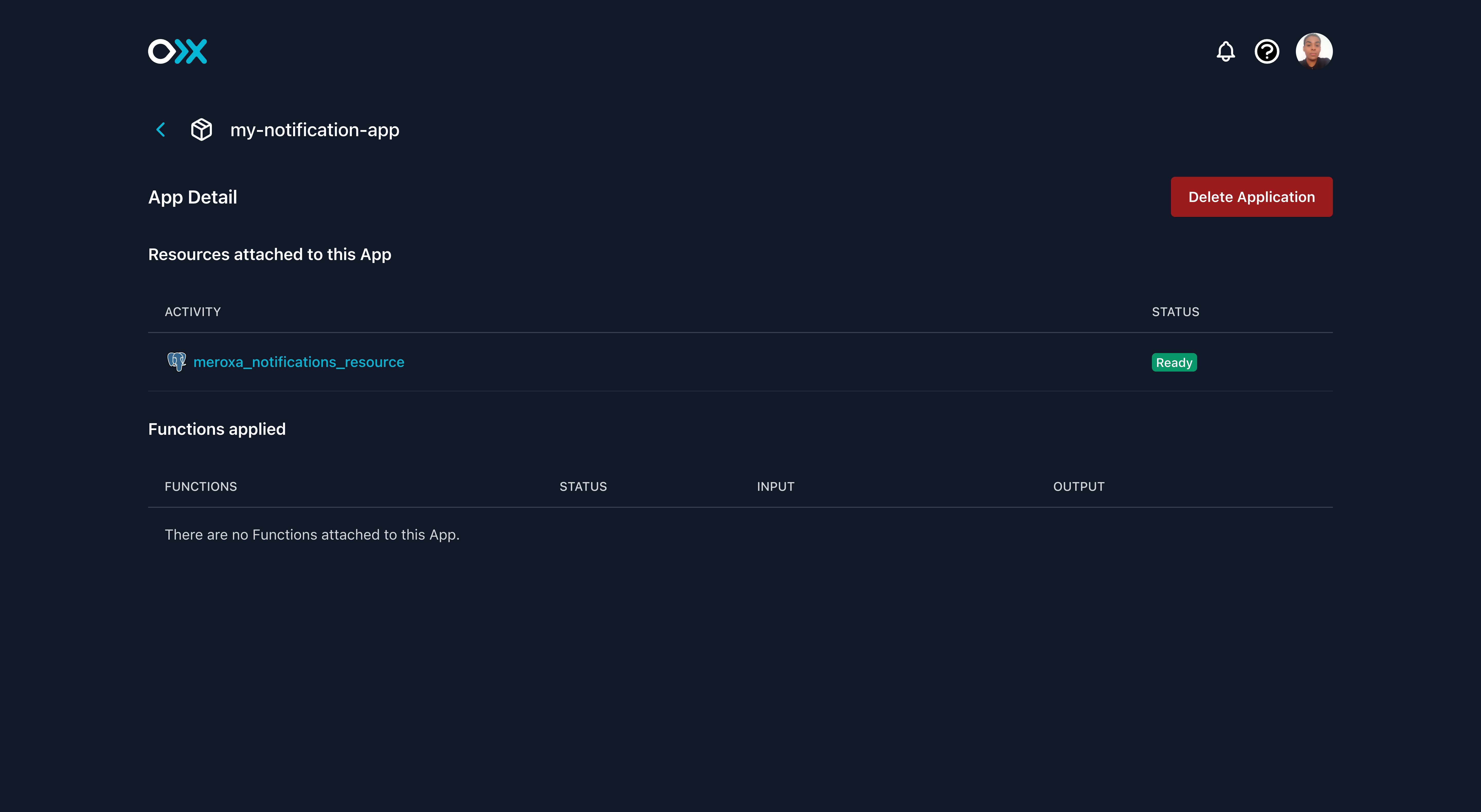
Read more about how to remove your Turbine streaming apps in our documentation.
Finally, if you have any questions or comments or if there is something else you'd love to see, email us at [email protected]!
