App Visualization
Once a Turbine data app has been deployed to the Meroxa Platform, it can be visualized in the Meroxa Dashboard.
The visualization describes the components created to run the Turbine data app on the platform as well as the directional flow of data.
Visualizing Turbine streaming apps
Here is an example app visualization for a demo Turbine data app:
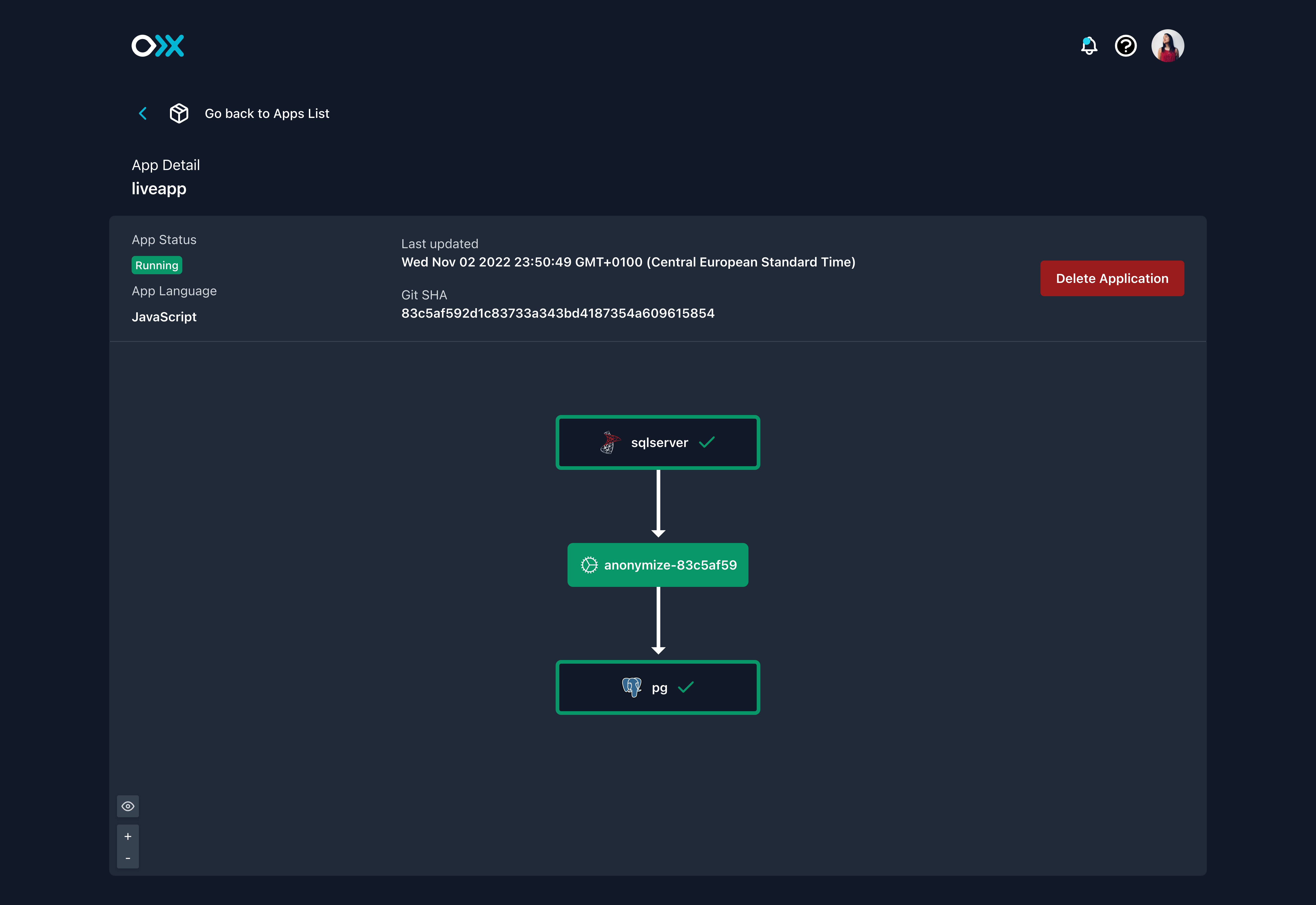
Source & Destination Nodes
Each node that represents a Source or any Destinations created for the Turbine data app can be clicked. By clicking the node, you introduce a side panel which provides more detail about the Resource including state, type (connection type), collection (e.g. tables, collections, buckets, etc.), and last updated.
Here is an example from the app visualization of a Source node:
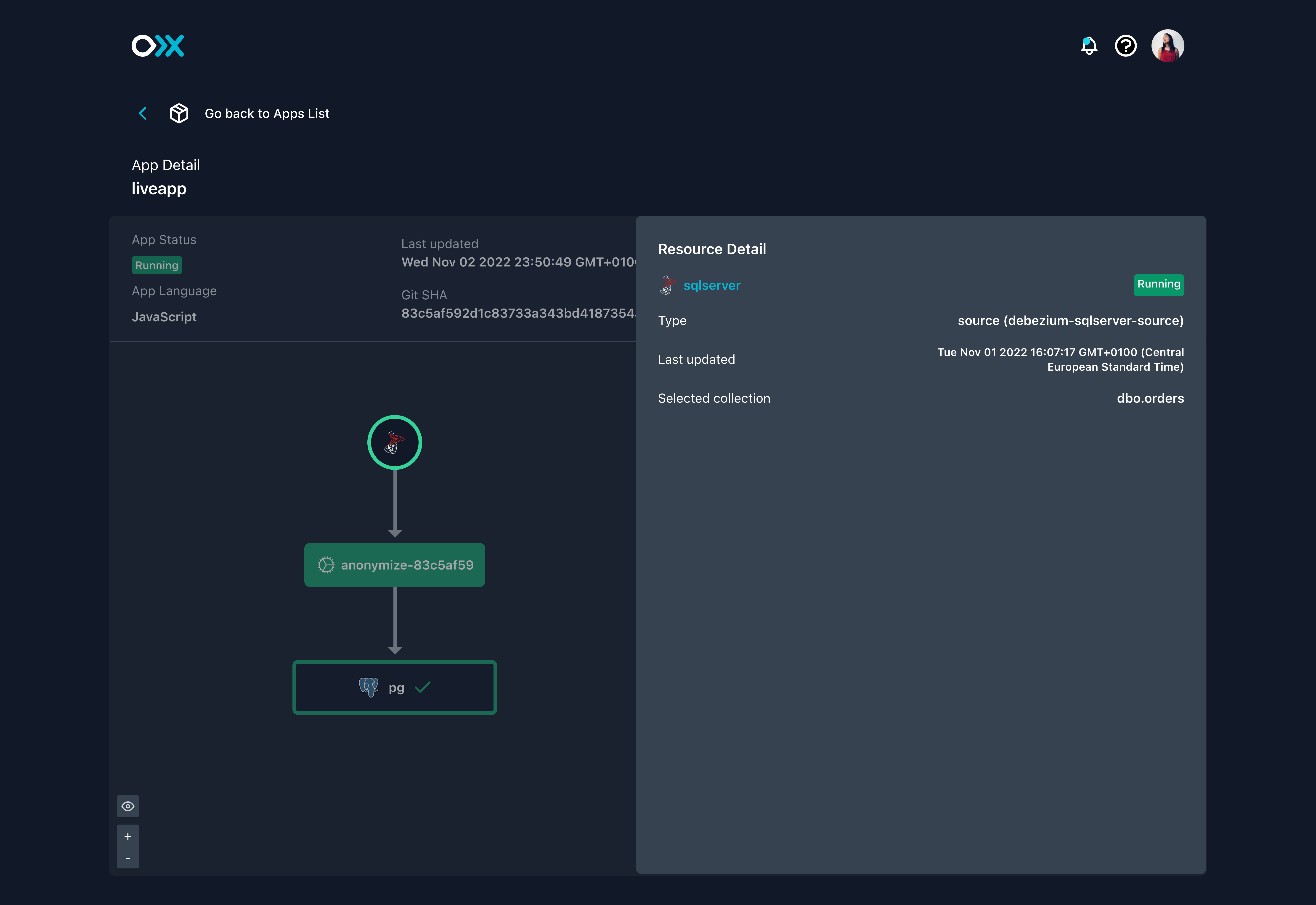
Here is an example from the app visualization of a Destination node:
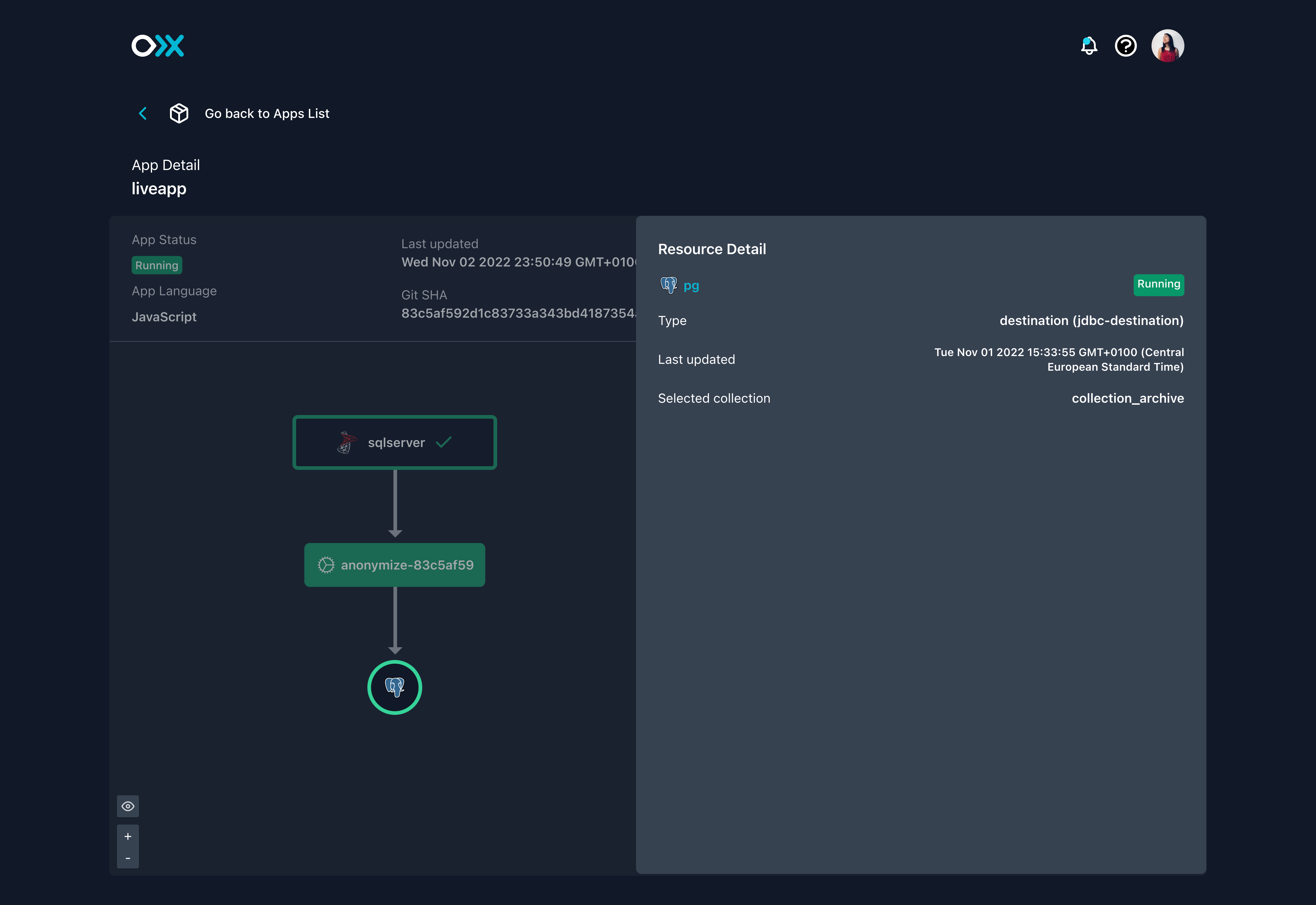
Function Node
The node created for the Function communicates the state of the Function on the Meroxa Platform.
Here is an example from the app visualization of the Function node:
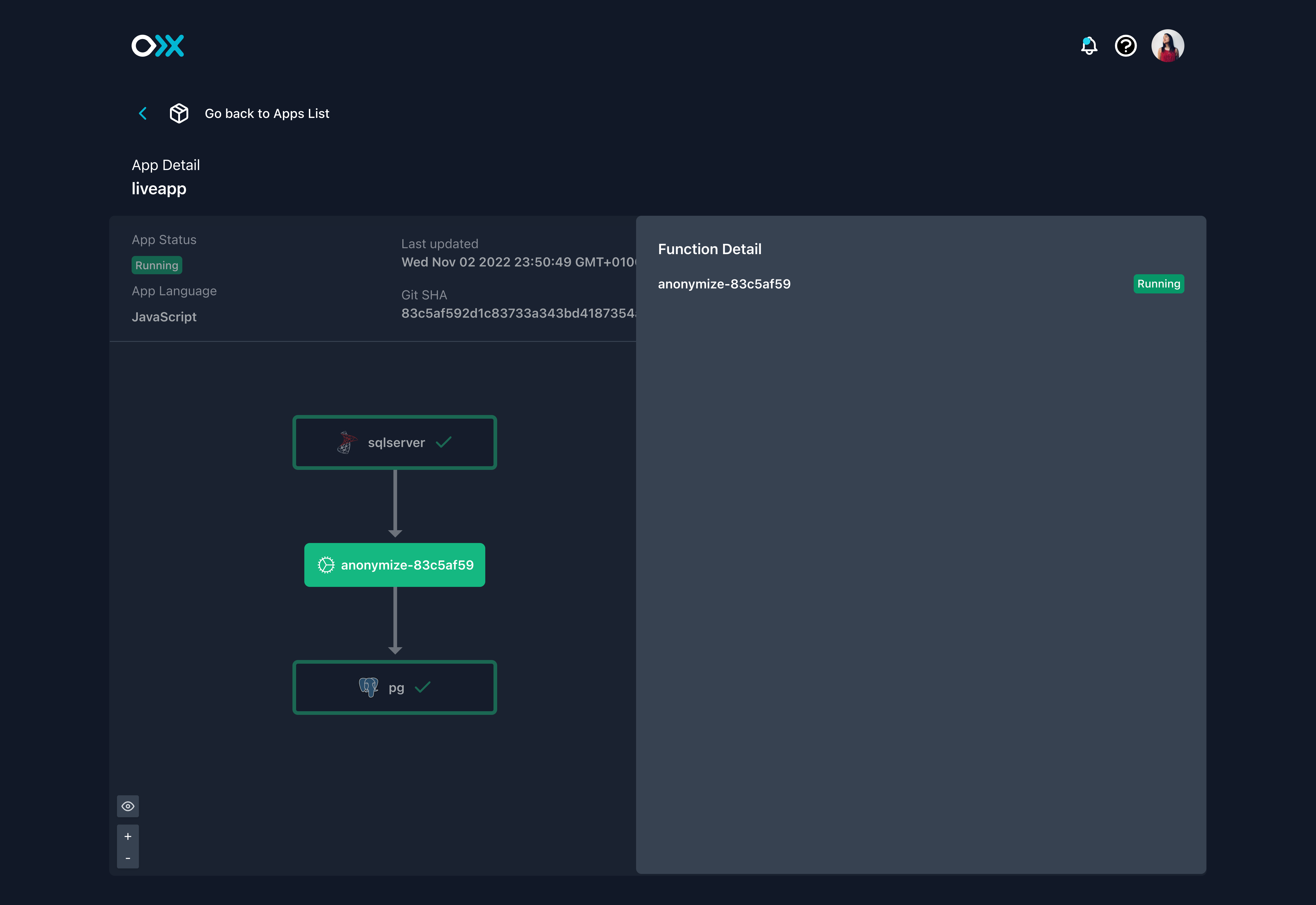
How to Access
You can navigate to the Turbine data app visualization using the Meroxa CLI and directly through the Meroxa Dashboard.
- CLI
- Dashboard
To access the app visualization for your Turbine data app using the CLI, use meroxa apps describe in the local project directory.
If you are working outside of the Turbine data app local project directory, simply add the application name to the end of the command. Like so, meroxa apps describe liveapp.
$ meroxa apps describe
You will see the following output which will include a URL to the dashboard that will bring you to the app visualization.
$ meroxa apps describe
UUID: 123ab456-c7d8-91e0-fghi-j12k34lm56n
Name: liveapp
Language: javascript
Git SHA: ab1234c567de8910f1234g567891011h12i13j0k
Created At: 2022-11-16 19:22:26 +0000 UTC
Updated At: 2022-11-16 19:22:26 +0000 UTC
State: running
Resources
pgdb (jdbc-destination)
UUID: 12c228be-523c-477b-b4b5-2d25f6d05e8a
Type: postgres
State: running
pgdb (debezium-pg-source)
UUID: 98z765yx-432w-109v-u8t7-6s54r3q21p0o
Type: postgres
State: running
Functions
anonymize-ab1234c
UUID: 1a234bc-d567-8910-ef12-3456gh78ij90
State: running
✨ To view your application, visit https://dashboard.meroxa.io/apps/liveapp/detail
To access the app visualization for your Turbine data app using the Meroxa Dashboard.
- Log in to your Meroxa account.
- Make sure you are in the Apps tab.
- Click on the name of the Turbine data app.
- You should now see the app visualization.