Notifications
Notifications provide updates about the activities that happen in your Meroxa account related to applications and resources. You can use the notifications page to view all your notifications.

Managing Notification
You can view a list of your notifications in the Notifications page by clicking on the bell icon located next to your profile icon.
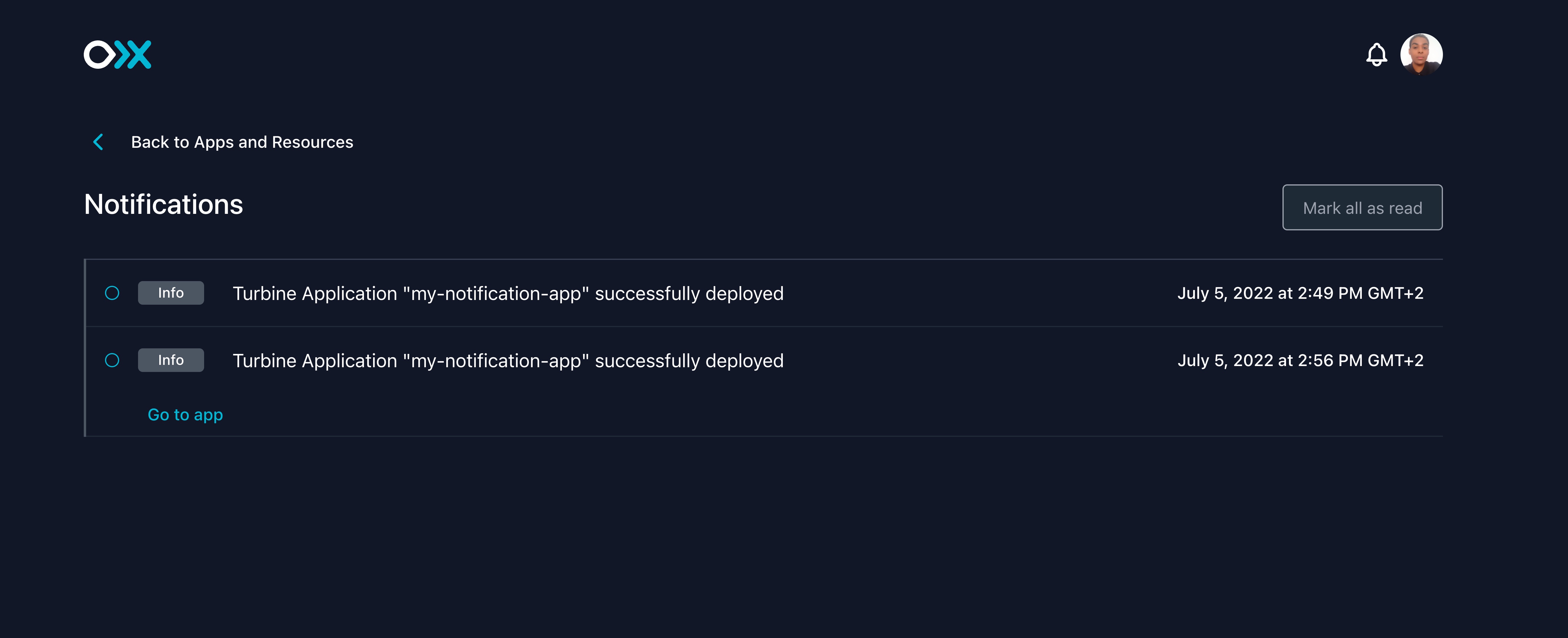
On the dashboard, you can dismiss notifications by clicking hide. You can view dismissed notifications in the Notifications page and they will be marked as read.
Notification Types
You will receive notifications for the following events:
- Successful Turbine Data Application deployment
- Errors that cause your Turbine Data Application's state to be updated to
degraded
Feedback
For any questions or comments or if there is something else you'd love to see, please feel free to email us at [email protected]!